Constant Contact
$20/Month & UpPros
- Good deliverability rate.
- Good Customer Service.
- Easy To Use.
Cons
- It’s on the more expensive side.
- They add some features that you may not want to use or pay for.
- No fully functioning autoresponder in the basic plan.
[line]
Constant Contact Review
Product: Constant Contact (Their basic service)
Pricing: $20/month & up (See below – There is a free trial offered)
Website: constantcontact.com
[line]
This Constant Contact review is for you if you’re a small business owner looking to increase revenue through email marketing.
I used Constant Contact while working for a direct marketing agency, and it worked well for us. I’ve used other services as well, and I have my preferences.
Just make sure you know what you’re getting for your money… Especially where the autoresponder is concerned (see below).
The bottom line for me is that if you are a small business owner looking to start an email marketing program, chances are just about any of the well-known email service providers will probably work just fine for you.
Most beginners don’t need a lot of advanced features and capabilities that email agencies like to use. Especially if you’re just looking to build a list and send out six to eight emails a month to your list.
Personally, I prefer Aweber, and that’s the one I use for my own email marketing purposes. But, I have used several other services when working for clients. You can read my AWeber email marketing review by clicking here if you’re interested.
Before You Decide
Before you decide which email marketing platform to use, whether Constant Contact or an alternative, know exactly what it is you want to do.
If you’re just going to do simple stuff like sending out a newsletter, promotional emails and some simple autoresponders, you may want to get one of the less expensive email services.
For many small business owners I’ve talked with, they don’t need a lot of advanced features or integrations with third party platforms, so why pay for them.
If you decide that you need a more powerful platform later you can upgrade to a different service, import your current email list and any email messages you’ve been using. It’s not that big of a deal.
So, if your eyes start glazing over after looking at all the features and integration possibilities, don’t let that overwhelm you. Just keep it simple at the beginning and get started. You can figure a lot of it out as you go.
Some of the basics include capture forms, subscriber management, list management, autoresponders and staying compliant with the CAN-SPAM Act (legal stuff).
If you are a beginner, you may want to go through my email marketing tutorial first. That will help you figure out how to get started. Following is a link if you’re interested.
What Is Constant Contact?
Constant Contact is an email marketing platform that small businesses, nonprofits and agencies use to engage clients and nurture sales leads.
The company began as Roving Software in 1995, and changed it’s name to Constant Contact in 2004. Their headquarters are based in Waltham, Massachusetts.
Who Is This Product For?
Like their competitors, clients of Constant Contact tend to be small business owners, non-profits, bloggers, podcasters and agencies.
Pricing
Constant contact is on the higher end of the price scale. They do have discounts for prepaying for six months to a year and some special pricing for nonprofits, franchises and associations.
Following is their standard pricing. Like many other email service providers, Constant Contact bases their pricing on how many subscribers you have on your email list, not how many emails you send out per month.
0 – 500 Subscribers: $20/month
501 – 2,500 Subscribers: $45/month
2,501 – 5,000 Subscribers: $65/month
5,001 – 10,000 Subscribers: $95/month
10,001 – 25,000 Subscribers: $195/month*
15,001 – 25,000 Subscribers: $225/month*
*Upgraded to their “PLUS” plan, which includes additional benefits.
You can start with a free trial, so you can try it out first without any risk to your wallet.
As mentioned earlier, there is a discount for paying for the first six or 12 months, but you can also go with the month-to-month plan.
Constant Contact Features
This is where you need to know what capabilities you’ll need for your email marketing program. Constant Contact has very similar features to their competitors for the most part, but they have a few that go beyond email marketing.
For instance, they have tools to help you with ads for Google, Facebook and Instagram. Personally, I don’t need these tools at all, so I wouldn’t want to pay a higher price in order to have them available.
Following are some of the features you get with the Constant Contact basic plan (as opposed to their “PLUS” plan upgrade).
- A/B Testing
- Apps & Integrations
- Award-winning support & Chat
- Customizable Email Templates
- Contact List Import
- Facebook & Instagram Ad Tools
- Google Ads Creation Tool
- Image Library
- Landing Page Builder
- List Building Tools
- List Management & Segmentation
- Marketing Calendar (to schedule email sending)
- Mobile App
- Pop-Up Forms
- Social Posting
- Tracking & Reporting
- Unlimited Emails
- Welcome emails
For more information on all of the features Constant Contact has to offer you can click here and scroll towards the bottom of the page in the “All Features” section.
Constant Contact Integrations For Advanced Email Marketing
You can connect your Constant Contact account to hundreds of online platforms for social media, landing pages, shopping carts and more.
A partial list of integrations available include:
List Growth / Lead Generation
- Eventbrite
- WordPress
eCommerce
- 3DCart
- MINDBODY
- QuickBooks
- Shopify
- WooCommerce
Contact Databases / CRM
- Blackbaud eTapestry Donor Management
- Constant Contact for Gmail
- Constant Contact for Office 365
- MailMunch
- Salesforce
Blogging / Content Management
- Digioh
- Interact
- Privy
- Shareist.com
- Viewbix
Social Media
- Act! Essentials
- FanCONNECT
- HootSuite
- Perkville
- QWIQQ
Mobile Integrations
- iCapture Free for iPad
- iOS and Android
- Leadpages
- TapAnalytics
To check for a specific App or Integration you can click here to find out.
Autoresponder
This is the biggest issue I have with Constant Contact where their basic email plan is concerned. They do NOT give you access to a full autoresponder capability. You have to upgrade to their “PLUS” plan to get that. And that is more than double the cost of the basic plan. Not good at all!
Autoresponders make your email marketing so much easier. Basically, an autoresponder is a program that sends an automatic email response when a certain action triggers it.
For instance, when someone fills out a form to sign up for your email list, you can set up an autoresponder to send them an initial series of emails automatically.
When this new subscriber to your email list is added to your list, that can trigger them being sent a series of email messages over time via your autoresponder.
What’s nice is that you can sit down and create your autoresponders – individual messages or a series of messages – at one time and then they work for you 24/7/365.
So, if someone signs up for your email list at 2am, they can get a nice, personalized message as if you were at your computer and responding to them within just a few minutes.
There are so many things you can do with autoresponders like send out a newsletter for you every month and even create email courses where you send a lesson each week for as long as it takes to complete that course.
And email courses are a great way to build, and engage, your email subscribers over time.
So, you definitely want an email marketing system with a good autoresponder, and Constant Contact certainly has that for you… if you upgrade and spend the money.
Following is a short video about autoresponders.
Email Templates
Wouldn’t it be nice if you could send out professional looking email designs without having to take the time to do them yourself or pay someone to do it for you?
You can do that with the variety of design choices (more than 100) given to you with the Constant Contact library of email templates.
Just choose one, add your personalized message and send it. It can be that easy.
There are business related templates, invitations and templates for just about any holiday you can think of.
Constant Contact even has a tool where you can enter the URL of your website and they will pull into their template your logo, colors and more to add your branding into an email template.
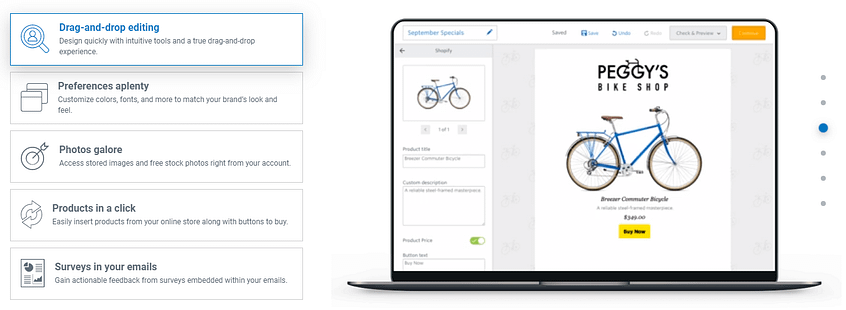 Deliverability
Deliverability
Constant Contact says they have a 97% deliverability rate. While it’s not the best you can find, it is a good solid delivery rate.
Some email services like Gmail or Outlook won’t necessarily tell you if your email goes into a spam folder or inbox, so you won’t know what got delivered and what went unread. However, most of Constant Contact’s competitors will give you statistics on deliverability.
If you want to learn more about the email metrics that let you know how successful your efforts are, just click below for my short course titled “Email Marketing For A Small Business – The Beginner’s Guide.” You’ll find metrics in the second lesson (Day 2).
Pros And Cons
Following are my bottom-line thoughts on Constant Contact.
Pros
- Good email deliverability rate.
- The dashboard is easy to work with.
- The email template library is really good compared with their competitors.
- Good customer service.
- A good choice for both beginners and experienced email marketers.
- It integrates well with a wide range of third-party tools and apps.
- Solid reporting features.
- The sign-up forms are quick and easy to design and then put on any website.
- There is a free trial, so you have no risk in trying Constant Contact.
Cons
- It’s on the more expensive side.
- They add some features that you may not want to use or pay for (social media, ad building tools).
- No fully functioning autoresponder in the basic plan.
Bottom line… I like Constant Contact, but I prefer AWeber and continue to use it for my own business. Especially considering that you get a fully functioning autoresponder with the AWeber plan that is only $19 per month (0-500 subscribers).
Alternatives For Constant Contact Email Marketing Platform
Here are some alternatives.
- AWeber (click to see that review)
Just so you know, following are some other alternatives to Constant Contact if you want to do a little more research.
- ActiveCampaign
- ConvertKit
- Drip
- GetResponse
- Mailchimp
- MailerLite
- Sendinblue
Wrapping It Up – Constant Contact Review
Constant Contact is a popular email marketing platform for any level of marketing expertise. They are on the expensive side, so if you’re just starting out and plan to stick to the basics, then you may want to try one of their competitors.
As mentioned earlier, a big strike against Constant Contact in my mind is that they don’t offer a fully functioning autoresponder in their basic plan. You’ll have a pricy upgrade for that.
However, if you plan on doing local ads on Facebook, Google and Instagram, then you may want to look at Constant Contact even if it is more expensive.
Personally, I use AWeber for my email marketing and have no plans to change. It’s a good fit for me. However, Constant Contact is an excellent service that will help you in all areas of your email marketing.
Has this Constant Contact Review been helpful for you? Please let me know in the comments.
